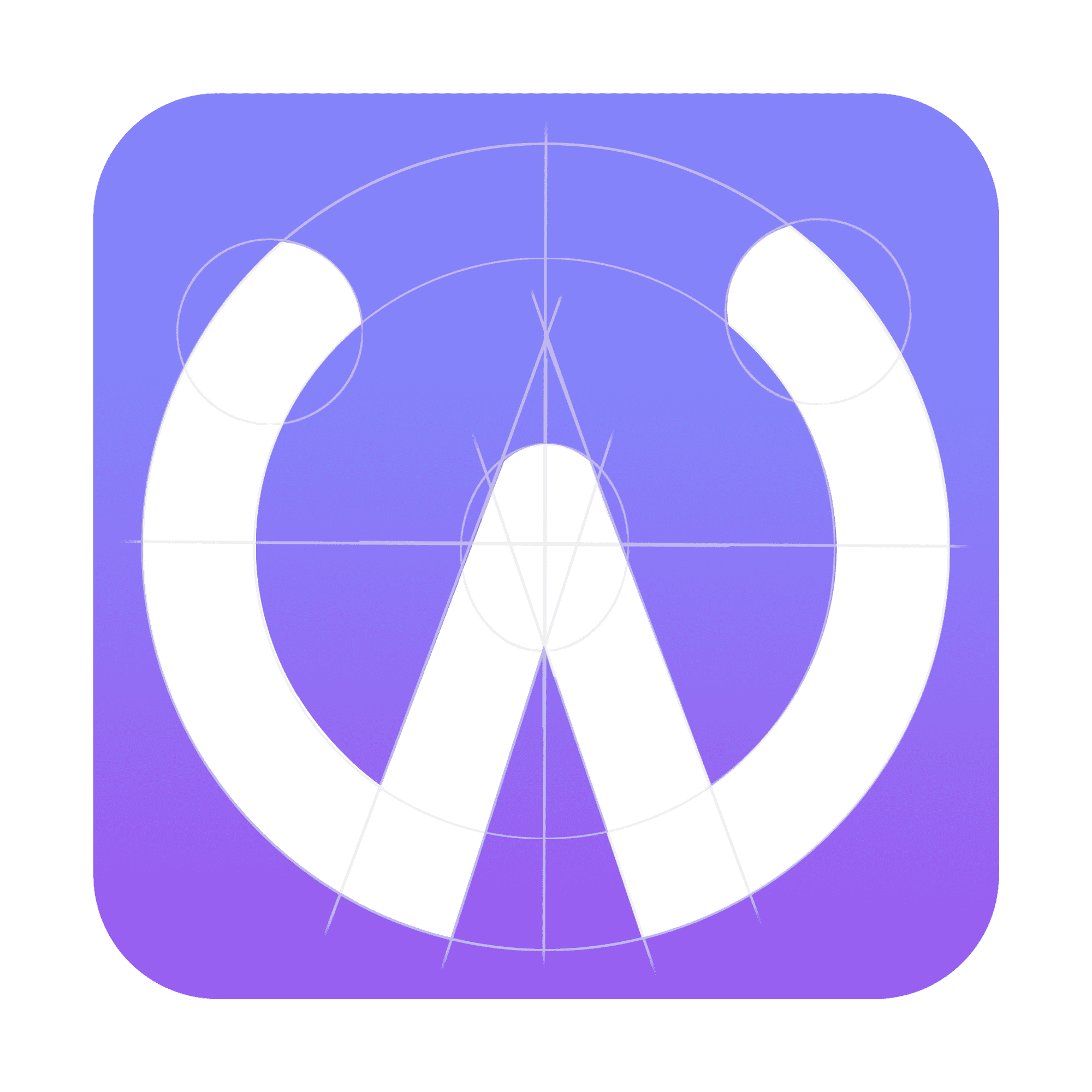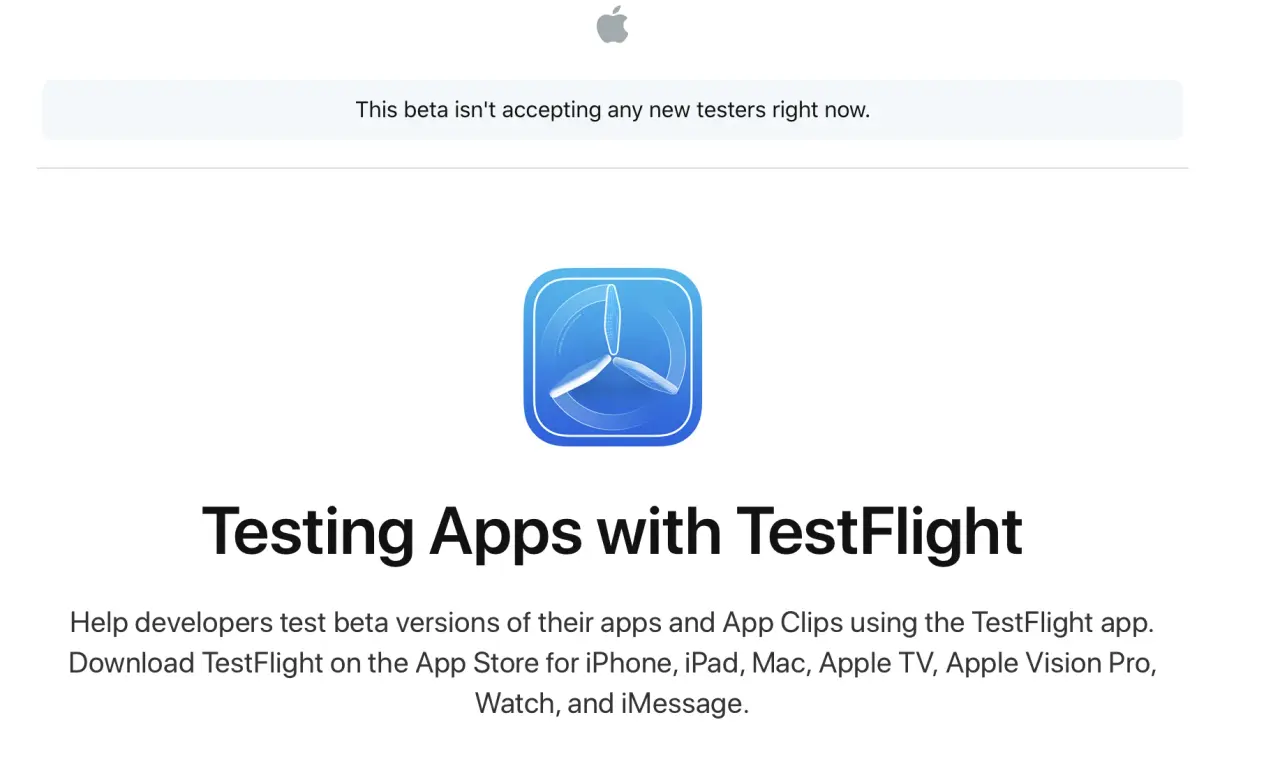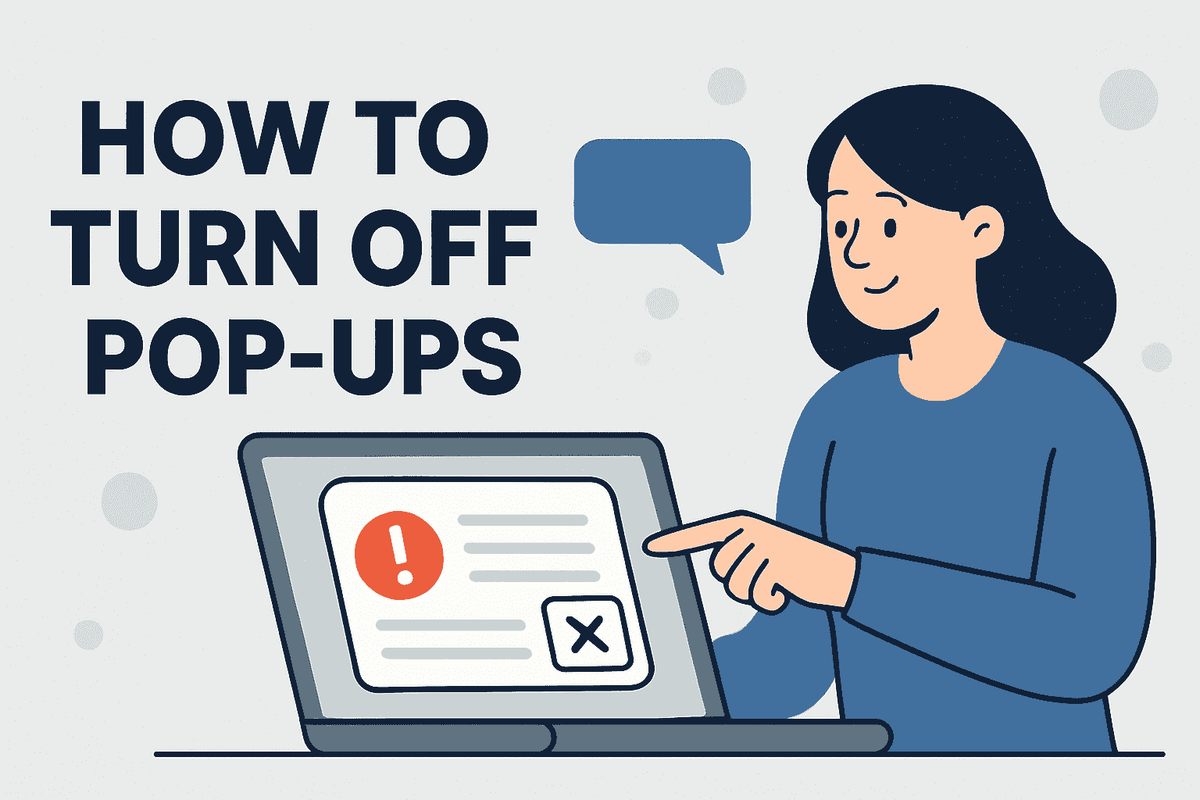How to Join the YouTube TestFlight Beta

Are you searching for the YouTube TestFlight beta or wondering how to install the official YouTube app on your iOS device? You’re not alone.
Many users want early access to YouTube features or simply want to ensure they’re using the official app.
This guide covers everything you need to know.
How to Download the Official YouTube App on iOS
If you just want to use the standard YouTube app on your iPhone or iPad, follow these steps:
- Open the App Store on your iOS device.
- In the search bar, type “YouTube”.
- Tap on the app titled YouTube: Watch, Listen, Stream by Google LLC.
- Tap Get or the cloud download icon to install.
✅ Tip: The official YouTube app is published only by Google LLC. Always verify the developer before downloading.
Is There a YouTube TestFlight Beta?
As of now, Google does not offer a public TestFlight beta program for YouTube on iOS. If you're looking for a way to test new YouTube features, you're likely looking for the experimental features program offered to YouTube Premium users (explained below).
🔓 How to Access YouTube Experimental Features (Premium Users Only)
YouTube often releases new features for early testing through its experimental access program, available to YouTube Premium subscribers.
Here's how to access it:
- Open the YouTube app on your iPhone.
- Tap your profile icon in the top right.
- Go to Settings > Try new features.
- Browse and enable any experimental features available.
🔗 You can also visit: https://www.youtube.com/new
These features often include early access to new layouts, AI tools, or playback upgrades — all without needing TestFlight.
✅ Summary
| Task | How to Do It |
|---|---|
| Install official YouTube app | Search YouTube on App Store (by Google LLC) or click here |
| Join YouTube TestFlight Beta | ❌ Not currently available publicly |
| Try early YouTube features | Must be a YouTube Premium subscriber → Use in-app "Try new features" |
🧠 Final Thoughts
While many iOS apps offer TestFlight beta programs, the official YouTube app currently does not. The best way to enjoy the latest YouTube features on iOS is by:
- Installing the app from the App Store, and
- Enabling experimental features if you’re a YouTube Premium user.
Bookmark this page or subscribe to updates to stay informed if Google opens a TestFlight beta in the future.