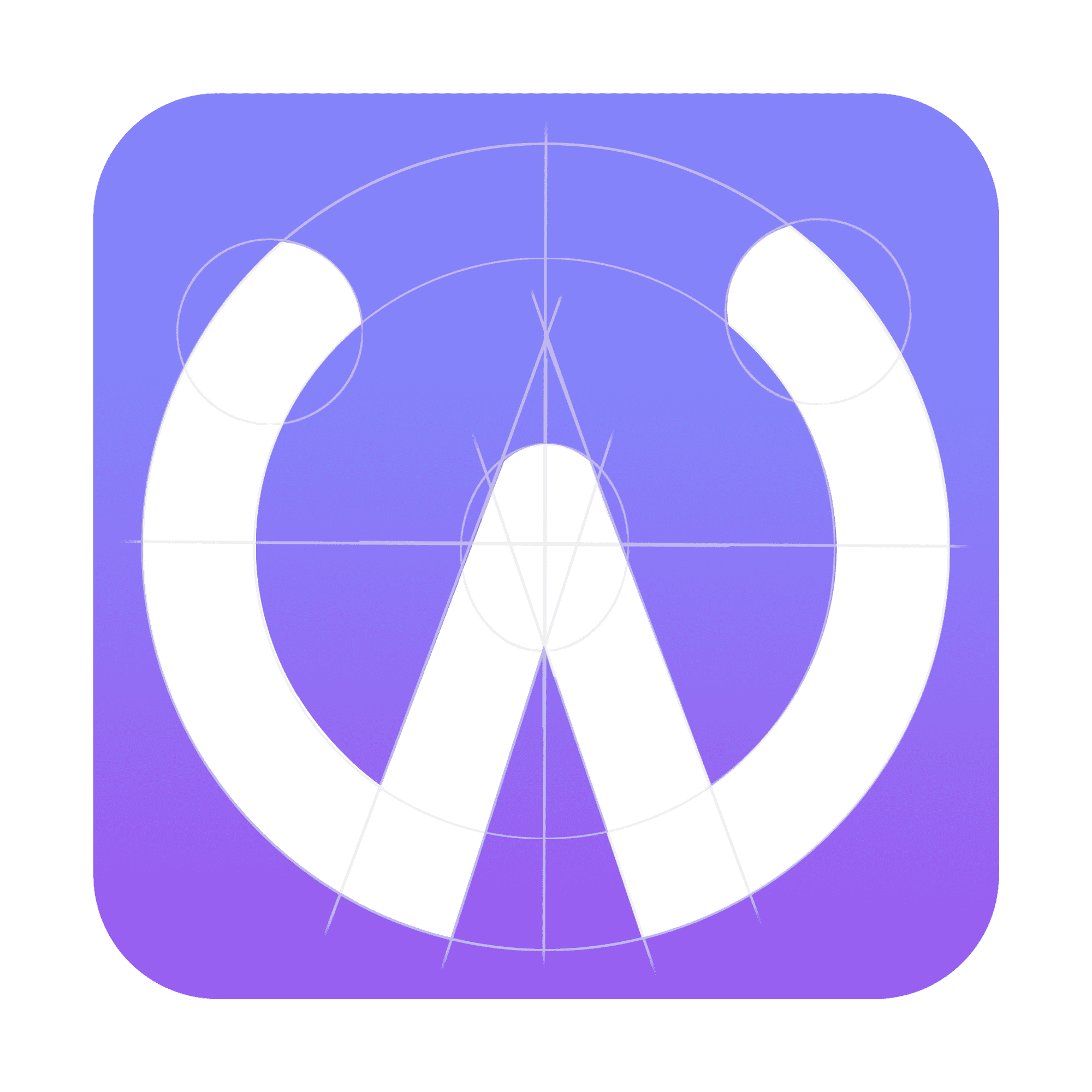App Description
DiscoCat is for discovering, streaming, rating, and tracking musical artists and composers from the popular to the obscure. Discover and Explore • Search for artists (bands, musicians, composers, etc.), record labels, and creative works in external catalogs such as MusicBrainz • Shazam playing music to find the recording, release, and artist • Suggested Artists: discover many other artists that share the same genres as your favorite artists • Recent Releases: keep up-to-date with the latest rel...
Show More